





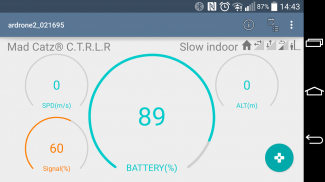


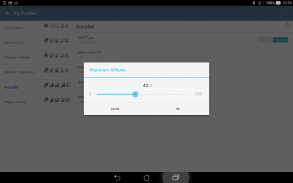


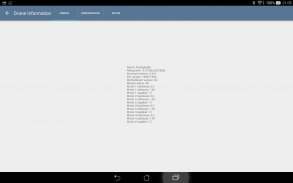





Drone Control Center *FREE

Descripción de Drone Control Center *FREE
Intuitive flying of your A.R. Drone (no support for Bebop yet) with a standard USB or Bluetooth controller like the Playstation, Xbox, or Mad Catz Controller. Handle your drone with analog sticks and precise movements.
<b>Required hardware</b>
• <i>Parrot AR.Drone 2.0</i> - running the latest firmware;
• <i>Bluetooth or USB gamepad/controller</i> - Xbox, Playstation, Mad Catz Controller, or any other Bluetooth or USB input device.
<i>(If you use USB, you might also need a USB-OTG (On-The-Go) cable. You can buy those online (like at Amazon) for around £1.)</i>
<b>Features:</b>
• <i>Control drone with a Bluetooth or USB controller/gamepad;</i>
• <i>See drone status and configuration;</i>
• <i>Customisable Controller Profiles</i> - Completely configure the controller/gamepad's behaviour;
• <i>Customisable Fly Profiles</i> - Change fly behaviour speeds, max altitude, etc.
• <i>No ads!</i> - Commercial ads only stand in the way of smooth flying.
<b>Features to come:</b>
• <i>USB Video recording;</i>
• <i>Detailed drone configuration settings;</i>
• <i>Fly Animations;</i>
• <i>Absolute movement;</i>
• <i>Easy cornering: automatic yaw/pitch.</i>
<b>Covering our behinds</b>
Controlling a robot is potentially dangerous. Flying a drone is no different. Please fly responsibly! We put serious effort in making our app safe but many external events influence flight behaviour so we cannot guarantee absolute control at all times. We recommend you fly your drone in a safe area, no matter which control device (be it an app or hardware controller) you use to control it.
</div> <div jsname="WJz9Hc" style="display:none">
vuelo intuitivo de su A. R. Avión no tripulado (no hay soporte para Bebop aún) con un controlador USB estándar o Bluetooth como la Playstation, Xbox, o Controlador de Mad Catz. Manejar su avión no tripulado con sticks analógicos y movimientos precisos.
<b> Hardware necesario
& bull; <i> Parrot AR.Drone 2.0 - que ejecuta el firmware más reciente;
& bull; <i> Bluetooth o USB gamepad / controlador -. Xbox, Playstation, Controlador de Mad Catz, o cualquier otro dispositivo Bluetooth o USB de entrada
<font color="# cccccc"> <i> <small> (Si utiliza USB, también puede ser que necesite un cable USB OTG-(On-The-Go). usted puede comprar esos en línea (como Amazon) por alrededor de 1 £.)
<b> Características:
& bull; <i> aviones no tripulados de control con un controlador de Bluetooth o USB / gamepad;
& bull; <i> Ver el estado y la configuración del avión no tripulado;
& bull; <i> Perfiles adaptable controlador - Completamente configurar el comportamiento del controlador / de mando de juegos;
& bull; <i> adaptable de la mosca perfiles - Cambiar volar velocidades de comportamiento, la altitud máxima, etc.
& bull; <i> No hay ningún -. Anuncios comerciales sólo se interponen en el camino de vuelo buen
<b> Características venir:
& bull; <i> La grabación de vídeo USB;
& bull; <i> ajustes de configuración detallada de aviones no tripulados;
& bull; <i> Fly animaciones;
& bull; <i> Movimiento absoluto;
& bull; <i> Fácil curvas:. Automática de guiñada / terreno de juego
<blockquote> <b> Cubriendo nuestros traseros
El control de un robot es potencialmente peligroso. Volar un avión no tripulado no es diferente. Por favor, volar con responsabilidad! Ponemos serio esfuerzo para que nuestra aplicación segura, pero muchos eventos externos influyen en el comportamiento de vuelo por lo que no podemos garantizar el control absoluto en todo momento. Recomendamos que volar tu avión no tripulado en una zona segura, sin importar el dispositivo de control (ya sea un controlador de aplicación o hardware) que se utiliza para controlarlo. </b></blockquote>
</i></i></i></i></i></b>
</i></i></i></i></i></b>
</small></i></font></i></i></b></div> <div class="show-more-end">



























